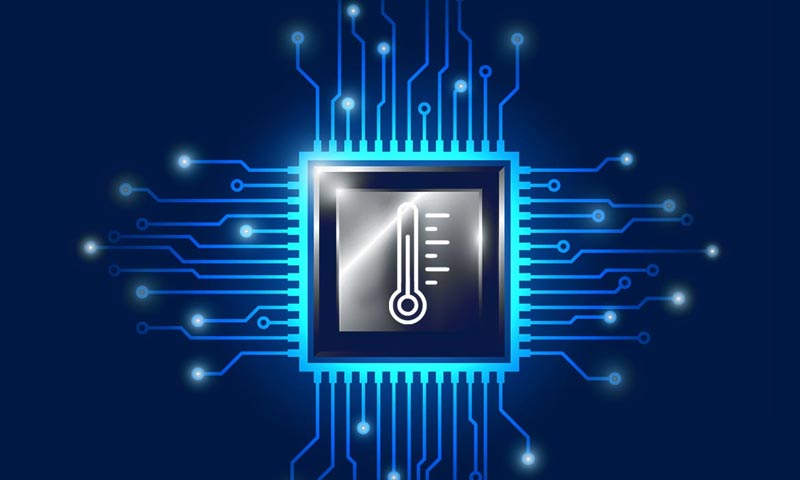A slow PC is never loved by anyone. While there can be plenty of reasons that might be slowing your PC down, a high amount of CPU usage is something that is among the most common and the most readily encountered issues.
Luckily enough, there is always a plethora of fixes that you might want to adopt in order to ensure a smooth and optimum CPU usage.
Before starting out with the fixes, let us understand one basic concept as to how CPU works. In the most layman term, a CPU is a computer’s brain which might get overwhelmed if the number of tasks thrown at it exceeds its capability.
Here are the top 3 things that must solve your query- how to fix high CPU usage?
1. Disable Microsoft Compatibility Telemetry
Microsoft Compatibility Telemetry is a service in Windows 10 that keeps a log as to how the different processes in the OS are working. It then sends the data (at regular intervals) to Microsoft so as to ensure the most optimal user experience. Sounds good right? It’s good till the time it starts burdening the CPU too much.
Luckily, there are some easy tricks you can make use of.
A. You can disable Microsoft Compatibility Telemetry by Group Policy Editor
- For this, all you need to do is to press Windows logo key + R then type gpedit.msc and click OK
- After this, go to Computer Configuration
- Next click on the Administrative Templates
- Now navigate to Windows Components
- Here you will find Data Collection; select Preview Builds from there
- Click Allow Telemetry (double click)
- Disable it from here.
- There you go, Microsoft Compatibility Telemetry is now disabled for good.
B. Use Registry Editor to disable Microsoft Compatibility
This one is a bit tedious, but not too difficult to pull off. For this one, all you need to do is –
- Hit the Windows logo key + R then type Regedit in the box and click OK.
- Click “YES”
- Go to HKEY_LOCAL_MACHINE > SOFTWARE > Policies > Microsoft > Windows > DataCollection
- After this, right-click on DataCollection and choose New > DWORD (32-bit) Value. Then name the new value Allow Telemetry then double-click Allow Telemetry
- Set Value date to 0 (zero) and tap OK
- Voila!
2. There might be too many background processes eating up your CPU brain
There might be an instance wherein there would be certain processes that might be running in the background that you might not even need in the first place. All you need to do to fix this issue is to hit Task Manager and check for the processes that are running on your PC. Notice the apps that are hogging the majority of the chunk of the CPU usage, and in case you don’t need them that much, you might want to disable them for good. Furthermore, you can check the Startup apps and disable those that you know will slow your PC down.
3. Check your PC power settings
This is a typical case of a slowed-down PC (laptop only). If or when your laptop is not plugged into a power source, the PC by default runs slower to save some juice. As a matter of fact, it makes complete sense. That said, you don’t need to live like that. In case the battery life (without a recharge) is not your first priority, and you need power in the first place, you can go to “Power Options” and locate “Show additional plans”. Therein, you can set the PC performance to High-performance mode so as to help achieve optimal performance. This will drastically improve the speed of your system.
Wrap up
These are some of the easiest and the best ways to get rid of the high CPU usage problem. Anyone can easily make use of these fixes and ensure a healthy and hassle-free experience.